In the past, you’ve probably created complex passwords with capitals, symbols, numbers and letters. It may have even taken you quite some time to create these passwords. However, nowadays, it’s less important to create a password in this way. Instead, people are now creating passwords made of four random words to create an easily remembered phrase that’s difficult for a computer program to crack.
Creating passwords that are difficult to crack are paramount in keeping your business safe. If large companies with massive security resources can get hacked, anyone can. That being said, let’s take a look at the different facets of creating a strong password so you can avoid a personal security breach and protect your business.
Understanding the Importance of Credential Security
You may have created a new password, but did you create a stronger one? You want your passwords to keep you safe while web browsing and accessing your email, but you need a strong password for this safety to become a reality. More specifically, a strong password has the potential to protect you from identity theft and hackers.
But what does the strength of a password mean? The strength of a password refers to its effectiveness in protecting you from attacks and correct guesses. In other words, it measures how many times a hacker would have to try to guess your password correctly. More than that, you need different passwords for different accounts and apps to keep them all secure.
If you use the same password on multiple sites, you run the risk of getting hacked from various directions at once. It would be as if someone got the keys to your house and had access to your safes and other personal items with the same key.

Why Is It So Important to Keep Your Credentials Secure With Strong Passwords?
Passwords are typically the only things standing in the way of others accessing our private information. Today, many websites store your personal information — from payment info to business secrets — and all that’s protecting that information is a username and password.
Some sites, such as banking sites, might require you to take further measures to log in, such as answering secret questions. Password-protected sites are more vulnerable because people tend to use the same password for different sites. In a 2020 survey, 53% of people admitted they use the same password for different accounts. While it may seem convenient to use the same password across sites, it can open you up to significant security risks.
Educating those in your business about credential security and how to manage their passwords is a smart idea. Passwords are not the only part of keeping your information secure. To keep your business safe, you will want to install a process for strong passwords and an easy-to-use password management solution, which you can get from an IT solution company.
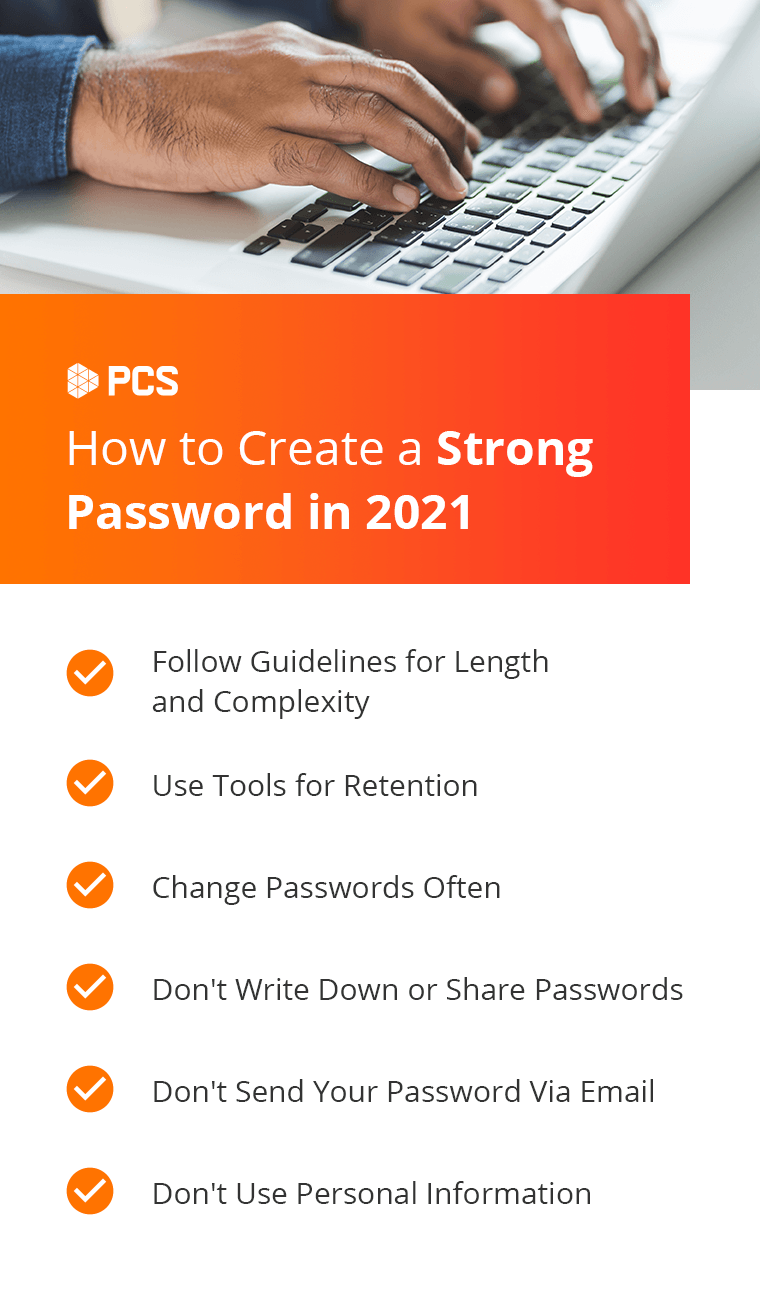
How to Create a Strong Password
The absolute importance of credential security is why we’ve put together a do and don’t list of password security for you.
Follow Guidelines for Length and Complexity
You want your password to be at least eight characters long or longer if a particular site requests it. Include at least four characters from upper case letters, lower case letters, special characters and numbers. It’s essential to follow these guidelines, especially if you’re creating a password for a banking website.
Use Tools for Retention
There are tools you can use to store your passwords as encrypted so you don’t have to depend on your memory. You can also make use of common naming conventions. For instance, take the first letters of each word in a phrase you’re fond of and use that in your password. You could also take a familiar name or word and replace some of the letters with special characters.
Change Passwords Often
Change your password for each app and site you visit every three months or more frequently. Some websites might even require you to change your password periodically, so you don’t have to worry about it on your own. When this happens, you should consider changing all of your other passwords, as well.
Don’t Write Down or Share Passwords
Refrain from keeping your passwords saved in a file on your computer. Also, avoid writing them down and leaving them in a place where anyone could find them. You can write your passwords down so you can remember them, but make sure they are stored in a secure place such as a safe. Avoid sharing your passwords with people you don’t fully trust. It may be that your information is leaked on purpose or accident when you share your passwords.
Avoid saving your password on someone else’s computer or a public computer to maintain your personal information’s security. Hackers use a method called keylogging to get passwords illegally. Entering your passwords on an unknown computer gives hackers the chance to use this method.
Don’t Send Your Password Via Email
Hackers may try to exploit you by mimicking a trusted website and asking for your login information. Do not send any of your passwords via email. Remember, credible entities will never ask you to email them sensitive information. For example, if your bank sends you an email asking for you to confirm your password to your banking account, do not give it to them. This email would never come from your bank. If your bank needed you to confirm information, they would speak to you directly.
You should also know how to recognize phishing emails, which may contain suspicious links requesting you log in or confirm your credentials.
Don’t Use Personal Information
Do not use your personal information in a password. This information might include your Social Security number, birthday, name, or private information about your loved ones. Using that information could allow bad actors to easily guess your passwords, especially if the information is publicly available, such as names or birthdates.
Create Different Passwords for Different Accounts
Avoid using the same password for different accounts and apps. It would be best to have unique passwords for your social media accounts, websites you visit and applications you use. If your password is the same for everything, it will be easier for cyber thieves to get your information if one of the sites you frequent has a security breach.
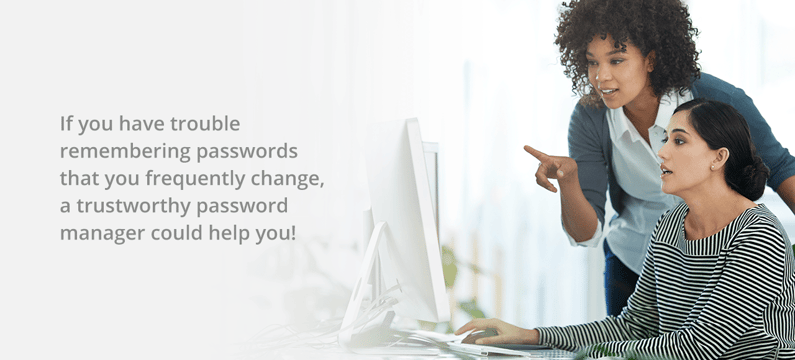
Password Security FAQs
Let’s explore the answers to some questions you may still have about rules for making your password strong.
1. Why Does My Password Have to Be so Complicated?
Weak passwords are easier to hack. Hackers likely keep a list of common passwords they use to try and infiltrate a corporate network. For example, passwords shorter than eight characters that use only lowercase letters are typically easier for a hacker to get past since there’s little variation. Passwords are considered complicated when they are longer than eight characters and use a combination of upper and lowercase letters, symbols, and numbers.
2. Why Do I Have to Change My Password So Much?
If you use the same password over and over and never change it, your security is more likely to be breached. It doesn’t matter if you use a strong password, either. The longer your password is in use, the more vulnerable it is to being guessed or hacked.
If you have trouble remembering passwords that you frequently change, a trustworthy password manager could help you!
3. What Is Multi-Factor Authentication?
Multi-factor authentication adds a second or sometimes third step to logging in. You might be asked to answer a security question or input a code sent to your email or smartphone. There are even biometric authentication methods like scanning a fingerprint.
4. How Much Does Multi-Factor Authentication Really Help?
Multi-factor authentication dramatically increases your login security. Google conducted a study that found this type of authentication stopped 96% of attacks trying to get passwords and 100% of automated bot attacks. In other words, it’s a great idea to use multi-factor authentication on every single one of your logins.
5. What Is an Enforce Password History Policy?
This policy represents how often you can reuse an old password. When using this policy, you could enable the minimum previous passwords remembered to 10. This policy discourages you from using a password you used previously. This will prevent you from switching between a small pool of passwords when you create a new password.
6. What Is a Minimum Password Age Policy?
The minimum password age policy determines how long you can have a password before you have to change it. This will prevent you from going back to an old password after you switch to a new password. The value set for this policy could be three to seven days. This policy will make it so you can’t change compromised passwords unless you are the system administrator.
With this policy, you’ll still be able to change your password in a reasonable amount of time. You’ll be less likely to switch back to an old password.
7. What Is a Maximum Password Age Policy?
The maximum password age policy represents how long you can keep a password until you have to change it. To make sure your business is safe against security breaches, you can set the policy’s value at 180 days for passphrases and 90 days for passwords.
8. What Is a Minimum Password Length Policy?
This policy represents the minimum number of characters you need to use for your passwords. Consider setting this policy in your network or site so the minimum value is eight characters.
If you’re looking for more security, you can set the minimum value to 14 characters or require special characters. Check to see if you have changed this policy from its default setting. If you haven’t, it’s paramount to do so because sometimes its default setting is zero characters.
9. Why Should I Reset My Password?
If you run a business, you should change your local administrator password once every 180 days, and you should replace your greater security and service account password at least once a year.
10. Why Should I Use Strong Passphrases?
Passphrases are just phrases you would use in place of a password. If you’re protecting a domain administrator account, make sure your passphrase is at least 15 characters long. Passwords and passphrases essentially serve the same function, but passwords tend to be shorter and harder to remember. Passphrases are harder for hackers to crack and easier for you to remember.
11. What Is a Password Audit Policy?
If you want to track all your password policies, you need to enable a password audit policy. By being able to see the changes you make, potential security problems will become more evident. If you still happen to have a security breach, this policy provides evidence of it.
12. Why Should I Set up Email Notifications?
Make sure you create a notification to remind you before a password expires. That way, you don’t have to remember on your own while you’re in the midst of your busy schedule.
13. In Which Situation Should You Change Your Password?
You should change your password before it reaches the age rule if you’ve experienced any security concerns. Those can include:
- A notification of unauthorized access
- A notification of a failed password attempt
- Finding malware or other suspicious software on your computer or mobile device
- Logging into your account on a public network or shared device
You can also change passwords if an employee has recently left your company, even if on good terms.
Contact PCS for IT Services and Support
Dealing with technology on your own while you’re running a business can be a challenge. After all, technology might not be what your business is centered around. When you have an IT problem, you don’t want to wait on the phone when you have other work to attend to. When you work with us at PCS, you can cut out these long phone calls and get IT solutions quickly. Don’t understand password security rules? We’ll explain them to you!
At PCS, we help you find the right IT solution for your business. Below are the following solutions we offer:
- Data backup and protection services
- Help desk support
- Computer tech support
- IT maintenance services
- Mobile devices management
- Network management services
- Server management
Here at PCS, we offer outsourced IT services conducted by a large team to give you the personal attention and customer service experience you need. Get in touch with us or call 856-596-4446 to learn more!


